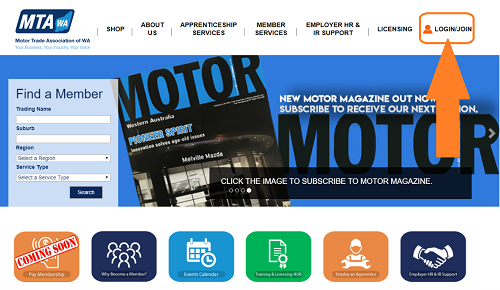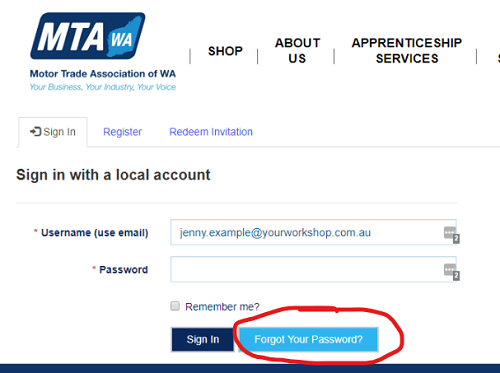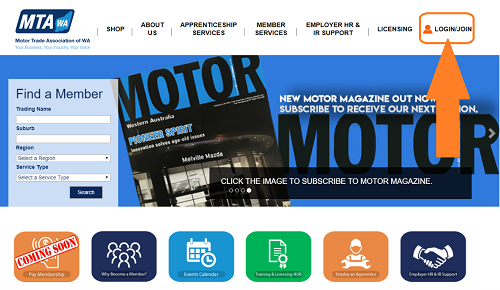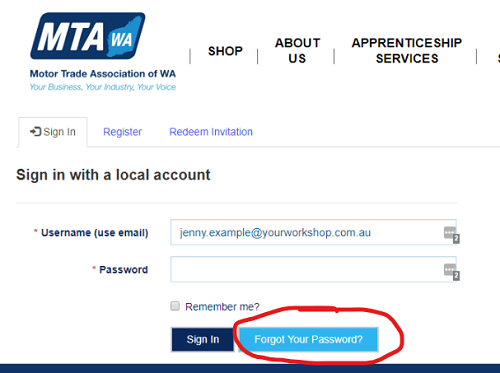Our new website has launched and it brings with it, a major increase in services and information available for Members.
As such, you'll want to log in and take a look around but before you do, you'll need to follow the steps below
- Reset your password (you should have received a reset request via email)
- If you haven't received an email reset request, click Login, then 'Forgot Your Password?' (See below)
- That's it! You're ready to go. REMEMBER: Your username is NOW the email that you receive your MTA Communications from e.g. [email protected]
If you'd like to change the default email, please email us at [email protected] and we will take care of it.